Setting up your Windows Development Environment
Are you forced to work in a Windows environment at work? Do you think Windows is a pain to work with? Would you rather eat a shoe? Then, this post is for you. Over the past year, I have been working on a Windows 10 machine. In this post, I am going to document some tools that I use to make my life a little better.
Most of these tools are pre-WSL time. I am going to update this post once I adopted WSL into my workflow.
Useful Software on Windows
- 7zip: Awesome utility for working with multiple compression formats
- Greenshot: A screenshot utility, replacement for snipping tool
- Shotty: Shotty is another alternative screenshot tool if you like drop shadows like macos.
- Git for Windows: git for windows :P
- TortoiseGit: GUI for git
- MPC-HC: Opensource video player
- nomacs: Image viewer
- Notepad++: Text editor
- ShareX: Screen recorder
- VcXsrv: X server for Windows
- WinDirStat: Disk usage statistics
- WinMerge: File comparison and merging
Setting up WSL
waiting for wsl2 to come out
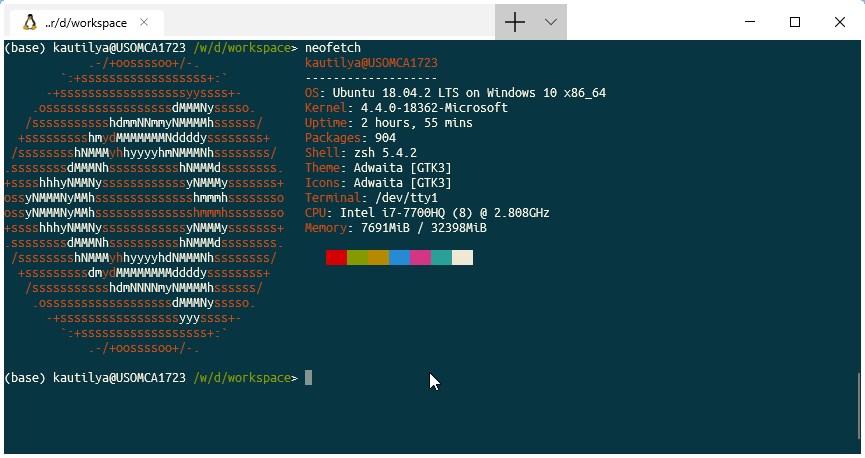
Yori: A CMD Alternative Windows Terminal: Windows Terminal is very fast and highly customizable.
VS Code has grown on me. It is still slow compared to sublime at startup, but the number of features integrated into it make it worth using.